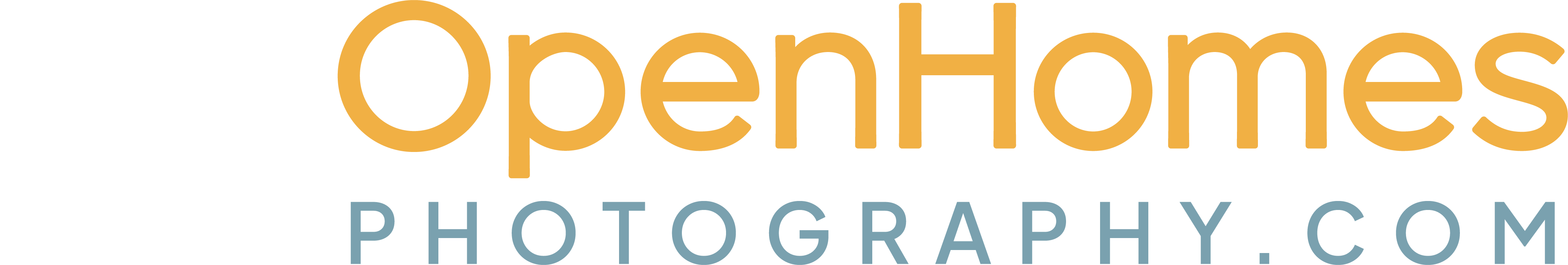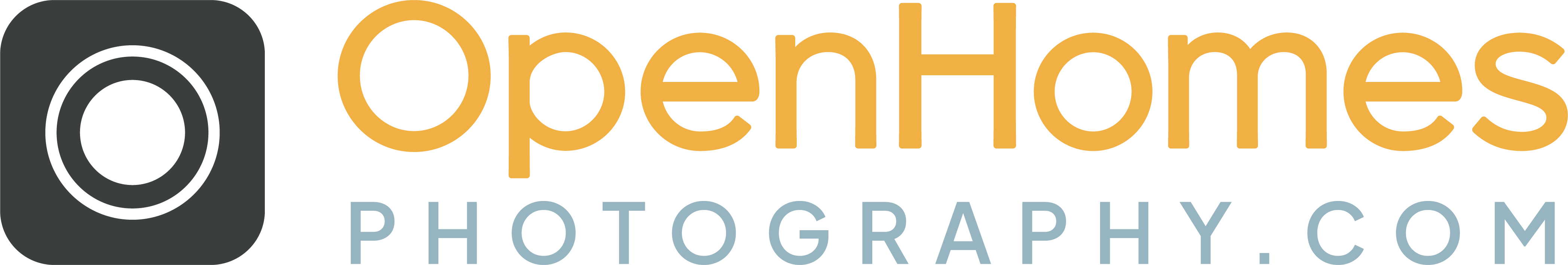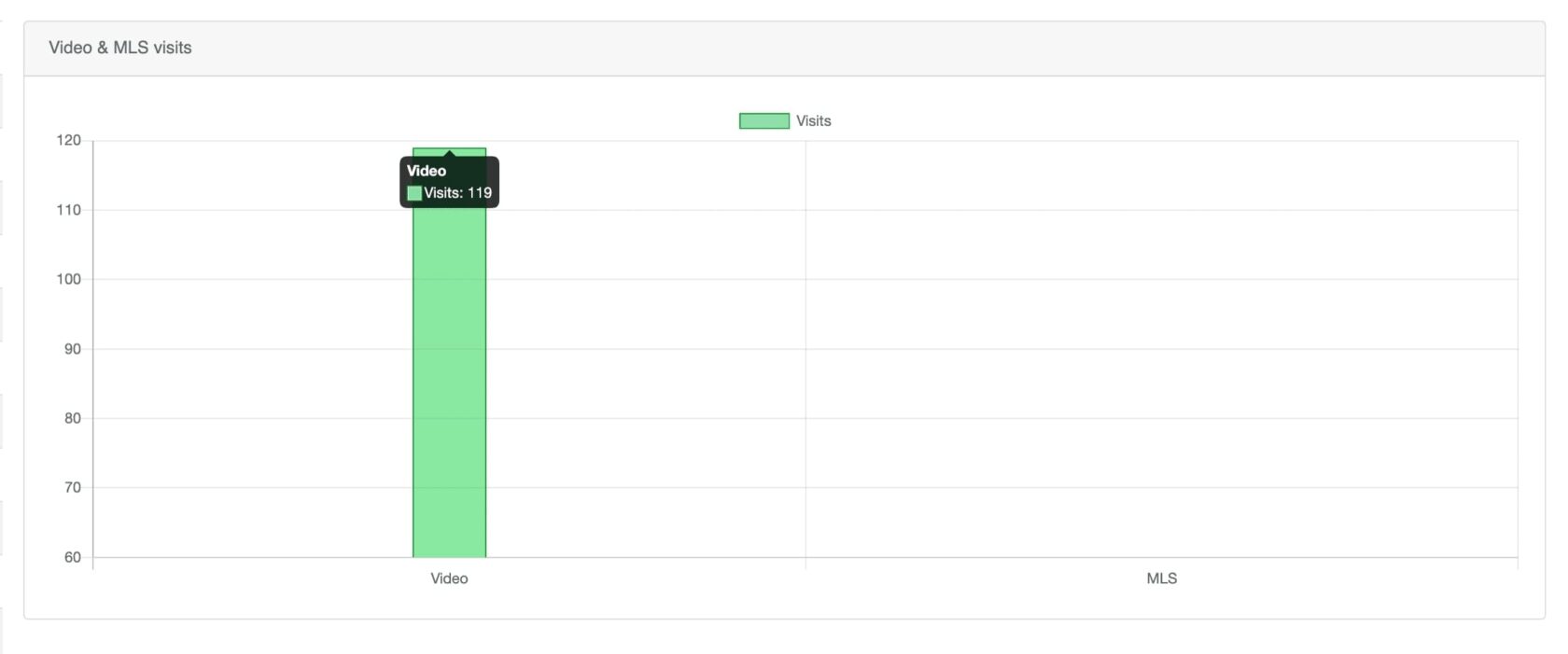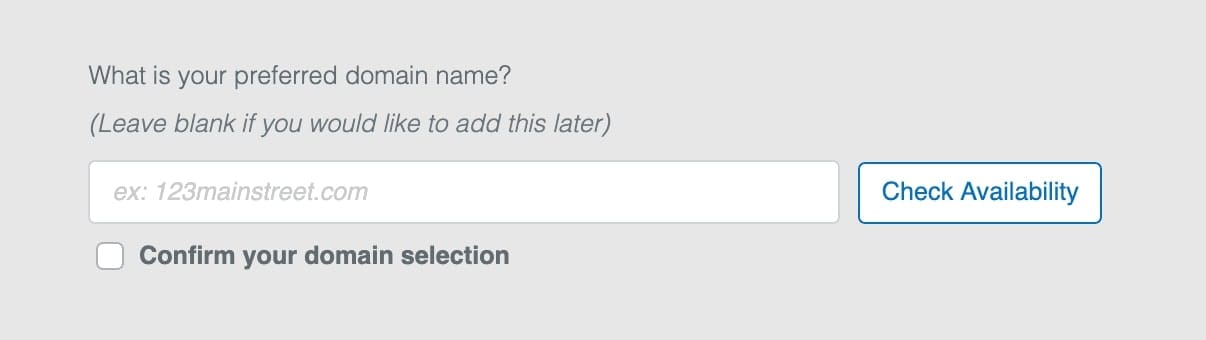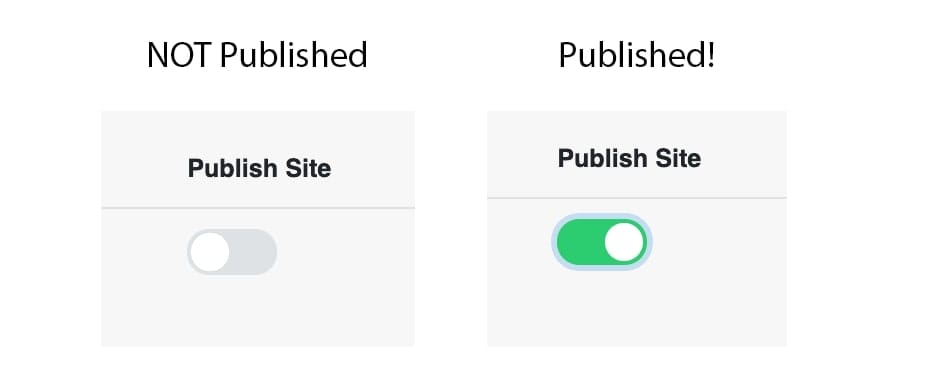Property websites are a powerful marketing tool, but some agents aren’t sure how to use them to their full potential. Read below to learn about the most common mistakes we see and how to avoid them!
1. Forgetting to add the website to the MLS.
If you’ve ordered a property website with us, it’s extremely important that you upload it to your MLS! The reason is pretty simple; by adding your site to the MLS, you will help you accurately track your website’s statistics, including where your website traffic is coming from.
Check out the screenshot below; this agent’s website has gotten 119 visitors directly from their Video Tour, but not a single hit from their MLS. This almost certainly means that they haven’t added their site to the MLS, and are missing out on web traffic because of it.
The MLS is not well-known for being visually appealing, which is why it’s important to direct potential buyers to your property website that we’ve helped you create. You’ll find that our property websites have larger photos, more space for content, and more room for Matterport Tours and Videos. Our sites also provide one central place for potential buyers to learn everything they need to know about the home.
Another benefit of directing people to the property website (rather than the MLS) is that the MLS contains thousands of listings. Property websites help set your listing apart from the others by providing a curated environment in which the viewer can learn more about the home.
With the many benefits of adding your site to the MLS, don’t be one of the agents who forgets to add the link to MLS and misses out on valuable traffic and a crucial marketing opportunity!
How to avoid this: Once you’ve launched your website, be sure to add your UNBRANDED link to your MLS. Not sure where to find your Unbranded link? There are a couple of ways to locate it:
- Add “/MLS” to your domain. For example, if your domain is www.123Main.com, your Unbranded site will be www.123Main.com/MLS.
- Or, log into your Agent Dashboard and click the WEB icon for your property. You will see a blue hyperlink that says, “View MLS Site.” Click that link to bring up the Unbranded site.
2. Forgetting to reserve a domain name.
When you are filling out the order form for your property, you’ll have a chance to reserve a domain name. If you already know the domain you’d like to reserve, go ahead and check to make sure it’s available and then confirm your selection. If you’re not entirely sure which domain you’d like, go ahead and skip this step. You can always email us later to choose your domain once you’ve decided. Just be sure to reach out to our team via email once you’ve decided, otherwise when you try to launch your site, it won’t work!
How to avoid this: the easiest way to avoid this pitfall is to reserve your domain right in the order form – after all, you can’t forget to follow-up if it’s already done! If you really need to hold off on reserving the domain, be sure to let our team know as soon as you’ve made your decision so we can reserve the domain for you and make sure your site is ready to go.
3. Forgetting to launch the site.
Another mistake we see surprisingly often is agents forgetting to launch their site altogether. It’s important to remember that we don’t know your timeline, which is why we don’t have the websites set up to launch automatically. Imagine if your site launched before it was completely ready!
How to avoid this: Be sure to launch your site from within your Agent Dashboard (or email us for help). The “Publish Site” button should be green (indicating it is published). Be sure to test your site by clicking on your domain. A launched site should lead directly to your beautiful, completed property website! If you have any issues, just let our customer service team know.
3 Comments
Pingbacks
-
[…] to your site and hopefully snag a potential buyer’s interest. Be sure to check out our recent blog post to help you avoid the most common mistakes agents make when it comes to their […]
-
[…] forget to add your Unbranded website to the MLS! Check out our blog post on the topic to learn about some major mistakes that agents make when launching their sites (and […]
-
[…] remember, it’s very important to add your website to the MLS! Click to read our blog post about other common mistakes to […]
[…] to your site and hopefully snag a potential buyer’s interest. Be sure to check out our recent blog post to help you avoid the most common mistakes agents make when it comes to their […]
[…] forget to add your Unbranded website to the MLS! Check out our blog post on the topic to learn about some major mistakes that agents make when launching their sites (and […]
[…] remember, it’s very important to add your website to the MLS! Click to read our blog post about other common mistakes to […]